Makers Lab
zines
prototypes
design files
code
idea scribbles
Moritz Steinbeck
documentation
week 02 - process mapping
week 01 - kick off
week 03 - reading week
week 04 - critical making 3D
week 05 - collecting & storytelling
week 06 - electronics & Open Design
week 08 - self-directed projects
week 07 - Interfaces & algorithmic bias
week 09 - Interfaces & algorithmic bias
week 10 - self-directed projects
Design Research Skills
Maker Skills and Attitude
Collaborative Learning
First paper prototype to check the laser cutter settings
be default for this kind of paper the settings were:
speed 20 and power 25
i increased the speed and lowered the power to get a nicer result without strong burnmarks
the final settings for the laser cutting and engraving.
Black layer: cutting the roadmap from waterlooplein to amstelven station
Blue layer: dotted line to fold the paper proberly
Green layer: engraving of the introducation and how to use this map text.
Pink layer: final cutting of the frame
Big time learning:
it would have been smarter to put the texts on two different engraving layers, because the laser head in the machine had to move all the way from left to right and back.
this took ages to finish. SOOOO next time safe production time!
so far i haven't worked with the vacuum machine.
the best setting for our needs was 17 seconds
put on the blank pastic sheet
that's why we decided to use the cut out pieces of the laser cutting.
it is important to check whether all parts fit the metal frame or not.
in our case the negative of our forms was not fitting the frame.
final result
Maker Skills and Attitude
Working with Neza was fun. We actually laughed a lot together during the work. Even if it was often because of too much work. Were we able to hold up the spirit to at least get the card done to some extent.
I am very happy with the result of the vacuum formed bodies in the card, they look like small perfect houses from a board game. Unfortunately we lost a lot of time at the end of the week because we had to experiment a lot. (this is definitely not a bad thing, because I learned a lot - but it's a pity if you think of a "finished" product)
If I were to create the map again, I would definitely reduce the size of the scope, we tried to put a lot of different information in one map. It would have been easier to focus on one kind of data and to implement it very well.
The map should essentially show where advertisements are located on the route between Waterlooplein and Amstelveen railway station.
We have considered to show the houses where the advertisements are placed according to their size. So the bigger the house on the map, the bigger the advertisement is at this point of the street.
We also wanted to show the relationship between advertising and street art on this stretch. Therefore we added a second layer for Street Art objects.
The layer consists of a transparent foil that can be folded over the map itself. On the foil there are printed pictures of the Street Art objects.
After our presentation there were the following comments about the map:
A kind of legend describing how to read the map is helpful.
Street names on the map help with orientation.
The folding of the map can be adjusted to the height of the small houses. So no single folding, but double folding.
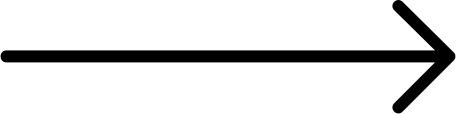
Big time learning:
the laser cutter gets weaker from left to right. so the engraving results are not the same on the right side as on the left - if you are using a really big object.